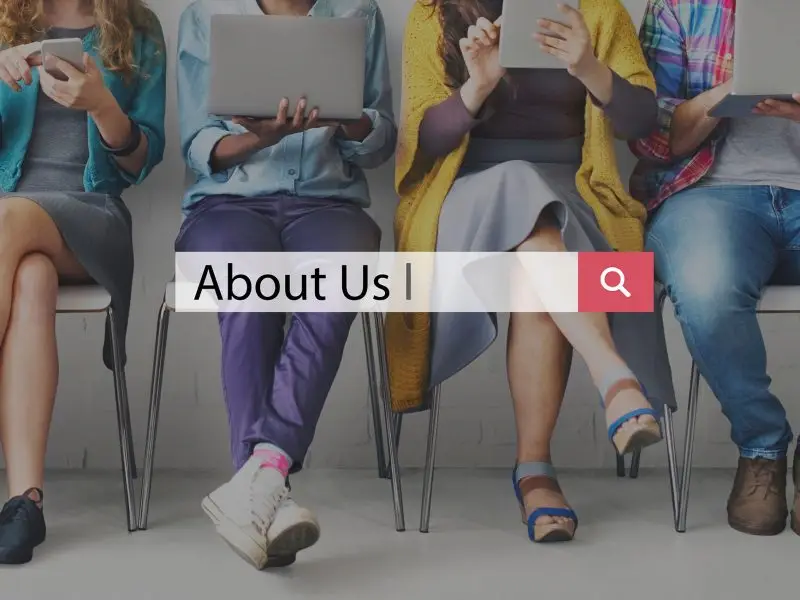Keeping Your Social Media Accounts Secure
Your social media accounts are not just a way to stay connected—they are integral to your personal and professional life. For business owners, they can be a critical tool for engaging with clients and promoting services. Unfortunately, social media accounts are also prime targets for hackers.
Earlier this week, a friend of mine—a local business owner—had her Facebook account hacked. She relies on social media to promote her business, share updates and stay in touch with clients. Losing access to her account was distressing and disruptive. It’s also a stark reminder of how important it is to take steps to protect your accounts.
Here are my top tips for keeping your social media accounts secure.
Use Secure Passwords
A strong password is your first line of defence.
- Ensure your password is at least 12-14 characters long and includes a mix of uppercase and lowercase letters, numbers, and symbols.
- Avoid using the same password across multiple accounts.
- Use a password manager like Enpass to generate and store unique, secure passwords.
Change Your Passwords Often
Schedule password updates every three months. Yes, it can feel like a hassle, but this habit will significantly reduce your risk of being hacked.
Enable Two-Factor Authentication (2FA)
Most social media platforms offer two-factor authentication. This requires you to verify your identity with a second form of information, such as:
- A code sent to your mobile phone or email.
- Biometric data such as a fingerprint.
Take advantage of this feature—it adds a critical extra layer of security.
Be Careful with Apps and Games
Avoid granting access to third-party apps or games, especially those that seem trivial or gimmicky, like quizzes or personality tests. These often request permissions that give them access to your personal data—and in some cases, even your contacts.
Regularly Review Access Permissions
Periodically check which apps, tools and people have access to your accounts.
- Remove access for any apps or individuals you no longer use or recognise.
- For business pages, ensure only current team members have administrative rights.
Keep Social Media Separate from Your Primary Email
Using a dedicated email address for your social media accounts serves two purposes:
- It prevents your main inbox from being overwhelmed with notifications.
- It makes it harder for hackers to guess your login credentials.

Secure Your Mobile Devices
Your smartphone often holds the keys to your online life. Protect it with the following steps:
- Use a lock screen with biometric security (fingerprint or facial recognition) or a strong PIN.
- Disable text message previews on the lock screen to prevent codes from being visible.
- Never leave your device unattended in public.
Avoid Public Wi-Fi for Sensitive Activities
Public Wi-Fi is often unencrypted, which makes it easier for hackers to intercept your data. Avoid accessing sensitive accounts—such as social media, email or banking apps—when using public networks.
Be Wary of Phishing Emails
Never click on links in emails claiming to be from social media platforms like Facebook, Twitter or Instagram.
- Phishing emails often mimic legitimate companies and trick you into providing your login details.
- Instead, navigate directly to the platform’s website or app and log in to check for any notifications or issues.
Familiarise Yourself with Social Media Security Features
Each platform has its own security settings—take some time to explore and implement them:
- Facebook Trusted Friends: This feature allows you to nominate friends who can help you regain access to your account if you’re locked out.
- Login Alerts: Enable notifications for suspicious login attempts or changes to your account settings.
The Pain of Being Hacked
Recovering a hacked account can be a long and frustrating process and in some cases, your account and data may be permanently lost. Hackers can use your account to:
- Send malicious links or phishing messages to your contacts.
- Delete personal content, such as cherished family photos.
- Access sensitive financial or personal data.
Taking the time to implement these security measures might feel inconvenient, but it’s far less painful than dealing with the aftermath of a hack.
Keeping Your Social Media Accounts Secure
The online world is full of opportunities, but it also comes with risks. Protecting your social media accounts is not just about safeguarding your personal data—it’s also about preserving your reputation and your business.
Take these steps today to secure your accounts and rest easy knowing you’ve done your part to stay safe online. If you have any questions about online security or digital marketing, The Last Hurdle is here to help. Call 01604 654545 or email hello@thelasthurdle.co.uk.