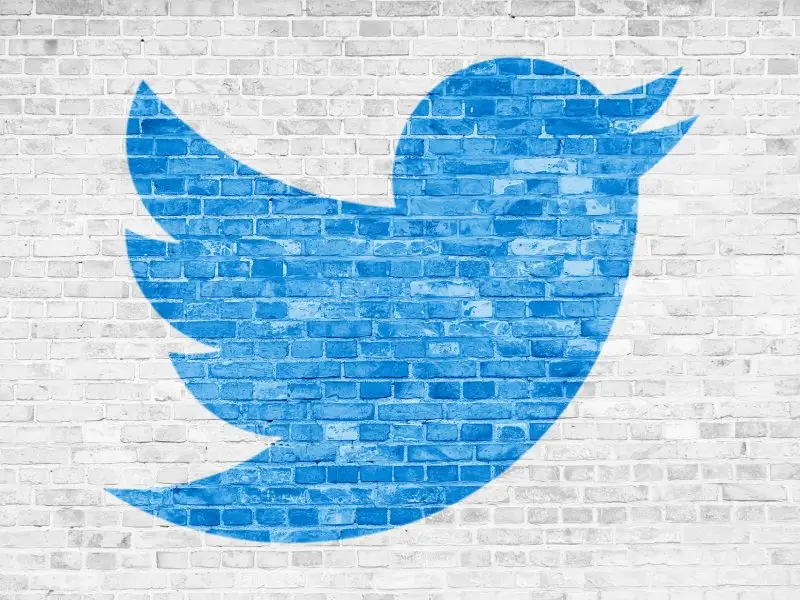Are Images Slowing Your Website Down?
Website speed is a critical factor for improving your search engine rankings. While there are numerous ways to enhance your website’s loading speed, one of the most straightforward and impactful methods is optimising your images.
Large, unoptimised image files are often the primary culprits behind sluggish site performance. If your website is loading slowly, it’s worth investigating whether your images are part of the problem.
How Image Size and Quality Impact Website Speed
Images typically account for a significant portion of a webpage’s total file size. While you might already be reducing the physical dimensions of your images, have you considered the quality settings as well? The quality of an image can greatly affect its file size, just as much as its physical measurements.
An Example of Image Optimisation
Let’s compare two images that are both 1920 pixels wide:
- High-Quality Image – 300 PPI (pixels per inch)
- File Size: 483 KB

2. Optimised Image – 72 PPI
- File Size: 68.9 KB

Despite being the same physical dimensions, the second image is less than 15% of the file size of the high-quality version. Yet visually, there is no noticeable difference between the two when viewed on a screen.
What’s the Right Balance?
No one wants blurry, stretched or pixelated images on their website; poor-quality visuals can undermine your brand and professionalism. However, websites don’t require print-quality images, which are often unnecessarily large.
Here’s how to strike the right balance:
- Reduce Image Dimensions: Resize your images to match the display size needed on your website. Avoid uploading oversized images that the website scales down dynamically.
- Adjust the Resolution for Web: For web use, a resolution of 72–150 PPI is typically sufficient. Personally, I find 150 PPI to be the perfect compromise, providing excellent visual quality while significantly reducing file size.
Tips for Optimising Your Website’s Images
- Use Editing Software: Tools like Adobe Photoshop, Canva or free alternatives like GIMP allow you to resize and optimise image quality. Many of these tools also have presets specifically for web usage.
- Save in the Right Format: For photographs, use JPEG; for graphics or images with transparency, opt for PNG. If you want even smaller file sizes, consider newer formats like WebP.
- Test Before Uploading: Experiment with reducing quality settings and review the image on a range of devices to ensure it still looks good.
- Leverage Compression Tools: Platforms like TinyPNG or ShortPixel compress images further without compromising visual quality.
- Optimise for Retina Displays: Ensure your images are crisp enough for high-resolution screens but not oversized for regular use.
Why Image Optimisation Matters
Search engines like Google reward websites that provide a good user experience. Slow-loading pages can negatively impact user engagement and search rankings. By optimising your images, you can improve your site speed, reduce bounce rates and enhance overall usability—all while keeping your site visually appealing.
When adding images to your website, make it a habit to:
- Resize to the required dimensions.
- Adjust the resolution for web optimisation.
- Choose appropriate file formats and compress where possible.
By taking these steps, you can ensure that your website not only looks great but also performs efficiently, offering the best possible experience for your visitors.
Are Images Slowing Your Website Down?
Need help improving your website’s speed and performance? Contact The Last Hurdle at 01604 654545 or email us at hello@thelasthurdle.co.uk.