Your Contact Us page needs to be informative enough that those viewing it will be able to contact you through a route of different methods. When running a business, you want to make sure your customers/clients can locate you easily so that they have more of an understanding on how to reach your workplace. Google Maps is a great feature for this as it provides a great level of interactivity between the map and the user, as well as allowing them to find directions and an estimated travel time to your premises – so is great to use on an existing Contact page.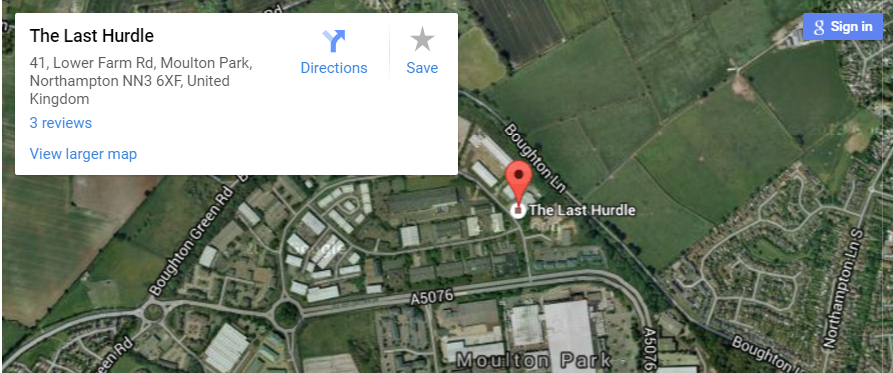
How to add Google Maps to your WordPress website
This feature can be embedded very easily onto your website by following these steps…
The first thing you will need to do is install the Shortcodes Ultimate plugin. This allows you to add features onto your website using shortcodes. Do this by going to your website Dashboard, and then navigating to the ‘Plugins’ page using the menu on the left-side panel.
Click ‘Add New’ and then search ‘Shortcodes Ultimate’ in the search bar.
Click ‘Install Now’ and then activate the plugin.
You will then need to create a new page (or find an existing page) where you would like to embed the map to. Click ‘Insert shortcode’ above the text properties panel.
This will bring up a small window for you to search for the map feature. Type ‘Gmap’ in the search bar, and then click on the Gmap icon when it shows up.
Once you are happy with the map, click ‘Insert Shortcode’ and publish/update the page. Make sure to check out the updated page, and make any necessary changes.
The Last Hurdle have been creating WordPress Websites for clients since 2012. From simple yet beautiful websites to fully functional e-commerce solutions, the digital team at The Last Hurdle can create the right web presence for your business.
If you need any assistance with this, or any other WordPress task, contact our WordPress specialists on 01604 654545 or email sales@thelasthurdle.co.uk