How to Change your Facebook Business Page Name
A guide on how to change your Facebook Business Page name, URL, description and entity
Deciding on a business name is equally as important as the way you market your business, as it needs to be something catchy, unique and also well-suited to the service/product you are offering. Whether you are using Facebook for marketing as a well-established business or just dipping your feet into the water, you may, at some point, want to change the name of your Facebook business page.
 Here are step-by-step instructions to change your Facebook Business Page name…
Here are step-by-step instructions to change your Facebook Business Page name…
How to change the name
- The first thing you will need to do is make sure you are the admin of the Facebook page. Without admin rights you will not be able to make the name change.
- Under the cover photo on the business page, click ‘About’ to navigate to your business page information.
- This will take you to the About page. Scroll down and click the ‘Page info’ tab.
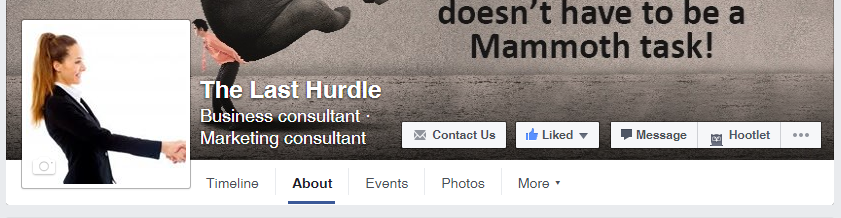
- You will then see all of the information you have previously entered about your business. Click the ‘Edit’ pencil icon next to ‘Name’. Enter your new business name and then click Save. This will send a request to change the name of your Facebook page.
 How to change the URL
How to change the URL
If you would then like to change the URL or description of your business page, you can do this on the ‘Page info’ tab on the ‘About’ page too. Make sure your chosen URL is identical to your business page name.
- Just scroll down to ‘Facebook web address’ and click the Edit tool. This will allow you to type your new web address name.
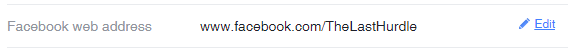
- Once saved, this will then show up in the URL bar.
![]()
Warning you can only change the URL of your Facebook Business Page once!
How to change the description of your Facebook Business Page
On your Facebook page you will have two forms of description – a short description and a long description. Make sure the short description very brief and the long description more detailed.
- Click the ‘Edit’ pencil icon next to the information you want to edit.
- Enter the new descriptions and then click ‘Save’.
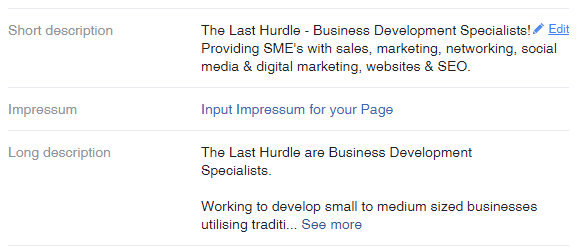
How to change the entity of your Facebook Business Page
An entity is shown on your business page info to put your page in a certain category which the business will fall under. This makes it easier for your Facebook to discern your audience.
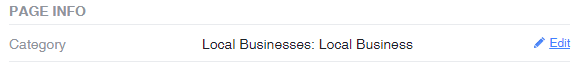
- To change the entity, click the ‘Edit’ pencil icon next to the Category.
- Select the entity from the drop-down box.
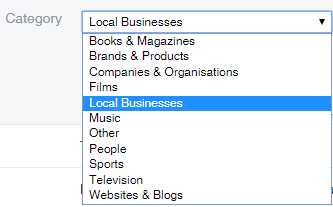
- Click save.
If you need any further help or support with your Facebook Business Page, then contact our social media specialists on 01604 654545 or email sales@thelasthurdle.co.uk






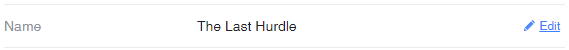 How to change the URL
How to change the URL
Comments
How to Change your Facebook Business Page Name — No Comments
HTML tags allowed in your comment: <a href="" title=""> <abbr title=""> <acronym title=""> <b> <blockquote cite=""> <cite> <code> <del datetime=""> <em> <i> <q cite=""> <s> <strike> <strong>