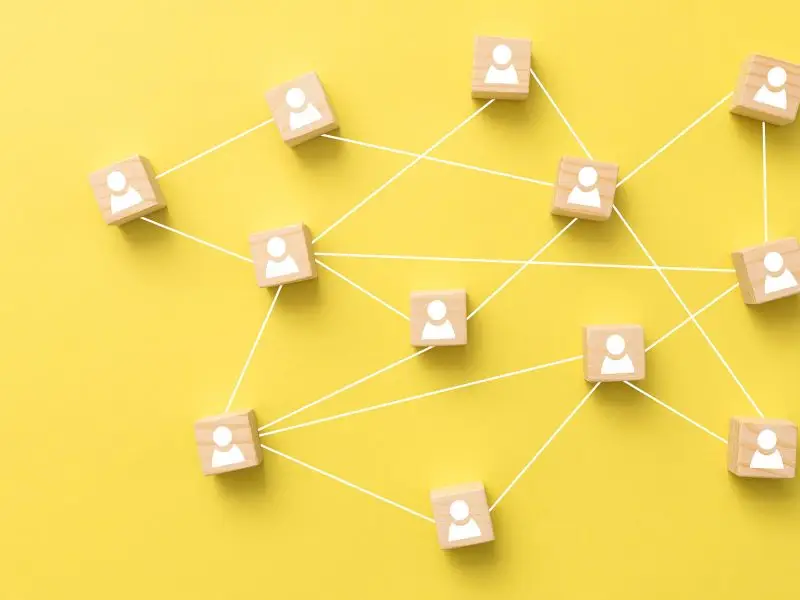Facebook Save Feature
News just in! Did you know Facebook now has a great new feature that allows you to save posts from your timeline, pages and events? It seems not many people are aware of the Facebook save feature, it’s great if you are scrolling through your timeline and something catches your eye but you don’t have time to read it or if you want to refer back to it at a later date.
The facility lets you to save practically anything you want: links, places, music, books, films, TV Shows and events. Stored in the ‘save’ section on the left hand side of your timeline and available to do on either your PC, laptop or android and apple device, the ‘save’ facility means you can keep those important posts you see for as long as you need them.
So how does the Facebook save feature work? Well it’s easy…let us show you:
From a post right click on the drop down box and click ‘save’
From a page click on the three dots and press save
From an event click on the bookmark image and press save
Simples!
Once saved you can then refer back to it as often as you like and when you go into view what you have saved it will list everything in each category making it easy for you to find. If you no longer require it saved, the ‘x’ at the right hand side of the post will simply remove it and it will be archived.
Facebook save feature – This is a great feature as it allows you to instantly have somewhere to store your interests rather than spending hours trying to sift back through your timeline trying to remember where you saw it. Definitely a great addition to take advantage of. We approve!