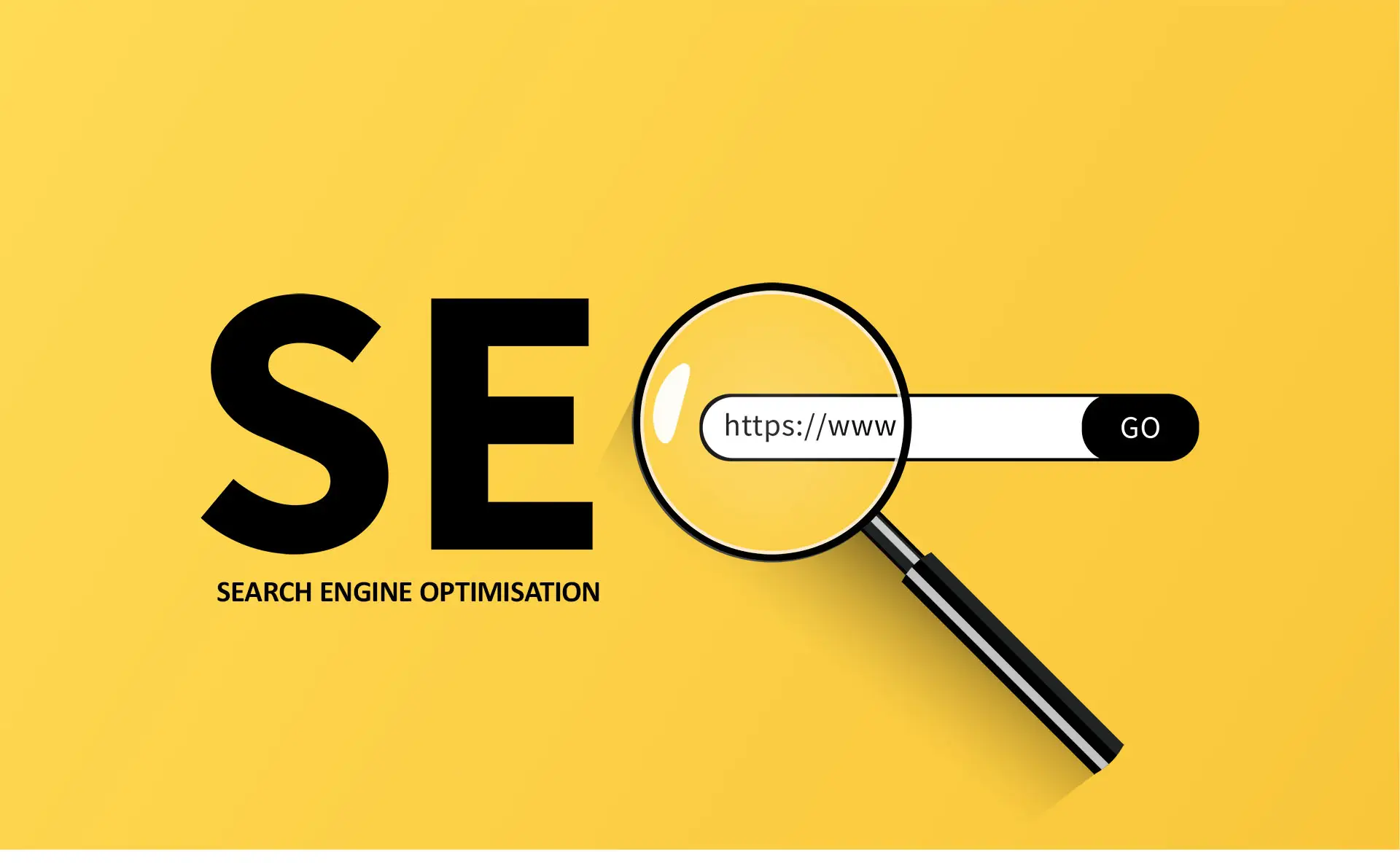Google Search Console Recommendations
Keeping up with the latest tools in digital marketing is vital if you want to stay competitive online. Google’s recent enhancements to Search Console are a game-changer, the new ‘Recommendations’ feature provides an intuitive way for businesses to improve their websites’ performance. This new tool offers personalised suggestions to help your website achieve better visibility, enhanced user experience and increased traffic.
Here’s everything you need to know about Google Search Console Recommendations and how to leverage this powerful feature.
What Are Google Search Console Recommendations?
The ‘Recommendations’ feature is a relatively new addition to Google Search Console that provides tailored advice specific to your website. It aims to help site owners identify areas for improvement, maximise SEO opportunities and maintain an optimal configuration.
Recommendations are organised into three main categories:
- Issues: Highlights technical problems on your website, such as broken links, missing metadata or slow-loading pages.
- Opportunities: Pinpoints enhancements that could drive more traffic or improve visibility, such as better keyword usage or internal linking.
- Configuration: Suggests changes to your site’s settings to improve overall efficiency and performance.
This data-driven approach ensures that the advice you receive is both relevant and actionable.
Why Should You Pay Attention to These Recommendations?
If you’re managing a website, it’s easy to miss small details that might impact its performance in search results. Google Search Console Recommendations takes the guesswork out of optimisation by providing data-backed insights directly from Google itself.
Here are the key benefits:
- Improved Visibility: By addressing identified issues, your website is more likely to rank higher in search results.
- Better User Experience: Fixing usability problems ensures that visitors stay longer and engage more with your content.
- Increased Traffic: Optimising opportunities helps attract a broader audience, leading to more clicks and conversions.
- Proactive Management: Recommendations help you stay ahead of potential problems before they become significant issues.
How to Access and Implement Recommendations
Accessing your website’s personalised recommendations is simple:
- Log In to Google Search Console: If you don’t already use this free tool, it’s time to set it up for your website.
- Visit the Overview Section: Once logged in, head to the ‘Overview’ tab to view your recommendations.
- Review Suggestions: Recommendations are clearly labelled under the categories of Issues, Opportunities and Configuration.
- Take Action: Address the suggestions based on priority and your site’s specific goals.
It’s worth noting that these recommendations are optional. Google provides the insights, but it’s up to you to decide which actions align with your business strategy.
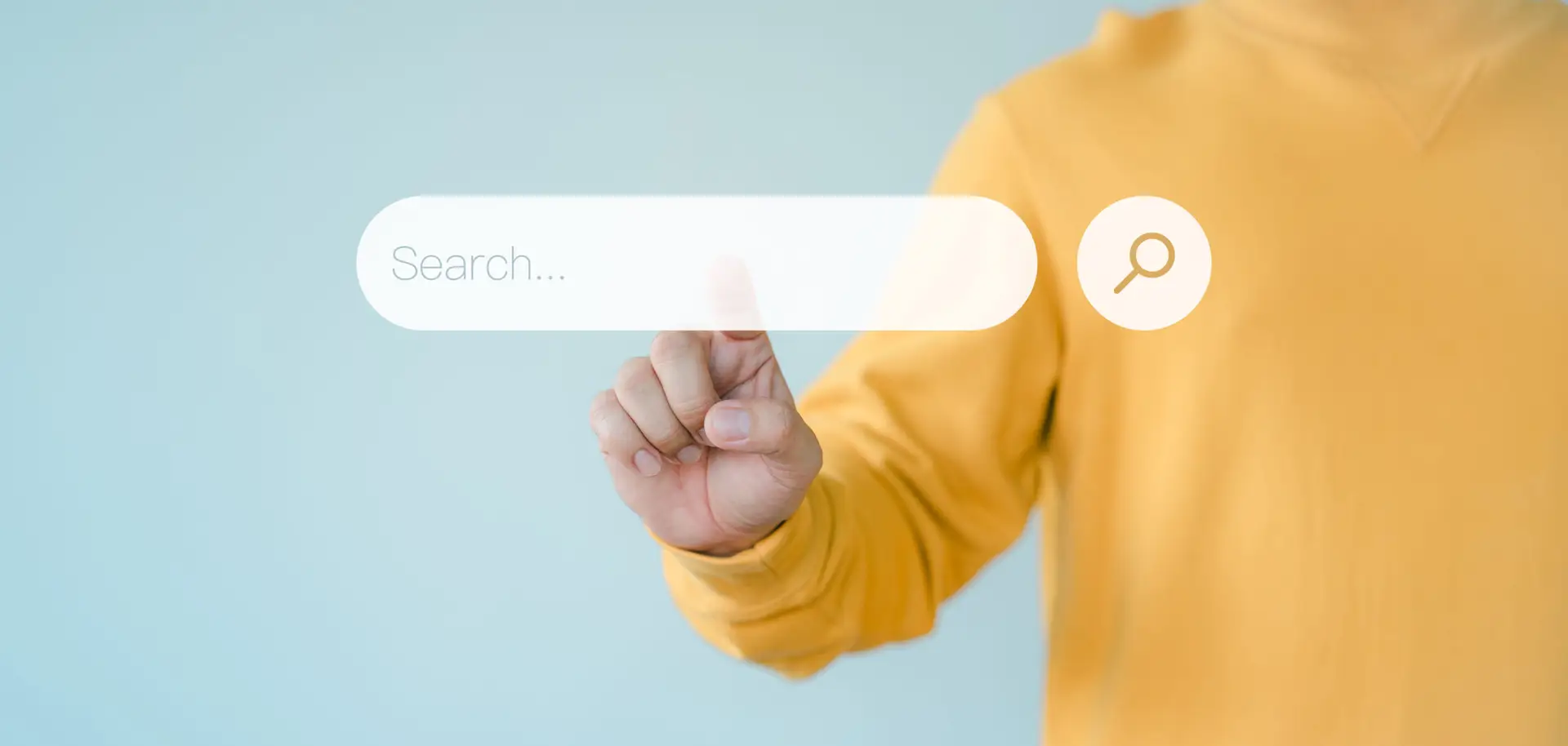
Tips for Maximising the Recommendations Feature
While the feature is user-friendly, here are a few tips to make the most of it:
- Prioritise Critical Issues: Address high-impact technical problems first, as these can significantly affect your website’s functionality and ranking.
- Leverage Opportunities: Use the insights to optimise your content strategy. For example, if Google recommends improving your internal linking, it could boost your site’s authority.
- Regularly Monitor Changes: Recommendations update as new data becomes available. Make it a habit to check Search Console frequently.
- Work with Professionals: If technical SEO is outside your expertise, consider working with a digital marketing agency like The Last Hurdle to implement these changes effectively.
Common Recommendations You Might Encounter
Google Search Console Recommendations could flag a variety of issues and opportunities. Some of the most common include:
- Fixing Indexing Issues: Pages that aren’t being indexed correctly could be holding back your site’s performance.
- Improving Mobile Usability: With mobile-first indexing, ensuring your site is responsive and user-friendly on all devices is a top priority.
- Enhancing Page Speed: Slow-loading pages can harm user experience and lead to higher bounce rates.
- Optimising Meta Tags: Missing or poorly written meta descriptions and titles can impact click-through rates.
- Adding Structured Data: Implementing schema markup helps search engines understand your content better and can lead to rich results.
Why Now Is the Perfect Time to Act
With the ‘Recommendations’ feature now live for all users, there’s no better time to optimise your website. Whether you’re running a small business or managing a large e-commerce platform, staying competitive in search results is key to online success.
By following Google’s personalised advice, you can ensure your website is not only search engine-friendly but also provides an outstanding experience for your visitors.
Let The Last Hurdle Help You
Navigating the complexities of SEO can be daunting, but you don’t have to do it alone. At The Last Hurdle, we specialise in tailoring SEO strategies to suit your business’s unique needs.
Our team can help you understand and implement Google Search Console Recommendations, ensuring your website reaches its full potential. From fixing technical issues to creating compelling content strategies, we’ve got you covered.
Get in touch with us today to start optimising your site and amplifying your voice in the digital space!
Call us on 01604 654545 or email hello@thelasthurdle.co.uk.
By using Google Search Console Recommendations, you’re taking a significant step towards improving your website’s visibility and performance. Take advantage of this free tool and transform your site into a powerful asset for your business.