Previously known as Google Websmaster Tools
If you are looking for Google’s Webmaster Tools and concerned that it has disappeared for good, don’t worry. At the end of May 2015, it transformed into Google Search Console. If you are about to launch a website or currently have several on the go, you need to be using the Google Search Console to find out how the UK’s most popular search engine ranks and assesses your online content.
When you first log into Google Search Console you will see a list of your properties or websites. Adding a new domain will bring up the chance to verify your ownership of the site and there are various ways of doing this. The primary method is to insert some Google HTML into your site and you can do this by uploading a file if you are able to do so, or by inserting a meta tag before the body text.
There are a few other ways you can undertake verification and that is via your domain provider if you have a log in or through your existing Google Analytics Account. If you have access to tag management you can also use this. If you verify using more than one method then, according to Google, this makes your ‘ownership more resilient.’
Google Search Console
Once you have verified your website then you get access to a number of useful tools which will help improve your ranking. This includes:
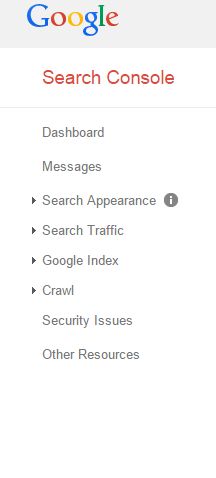
- You can also add co-administrators and upload your XML sitemap.
- You can make sure that Google is reading your data correctly and ordering it properly by using the Structured Data Testing Tool which also comes with a healthy help section if you are unsure how to operate it.
- You can find the same sort of tester for email mark-up data and get insights on how quickly your pages are loading.
- Data testing is one of the most important top level tools and allows you to take a look at the integrity of the HTML on your site and spot errors that need to be rectified such as duplicate meta descriptions or problems with site links.
- In addition, you have access to search analytics that give a breakdown of where your traffic is coming from and how each page performs.
- You don’t have to buy into an external checker for broken links either as this is now included free within Google Search Console.
- You can easily check for problems such as crawl errors which show when you are linking to non-existent sites and can greatly increase your visibility online.
You can add as many sites as you like to the Google Search Console and keep track of how they are performing in relation to each other. But it doesn’t stop there. You can check keywords and how they are performing and undertake international targeting, as well as ensuring that you are optimised for mobile devices.
In short, if you want a comprehensive overview of your website and how it is performing in the Google rankings, with great tips on how to improve, then the Search Console is certainly a useful tool.
Click here to go to the Google Search Console or put Search Console into Google.