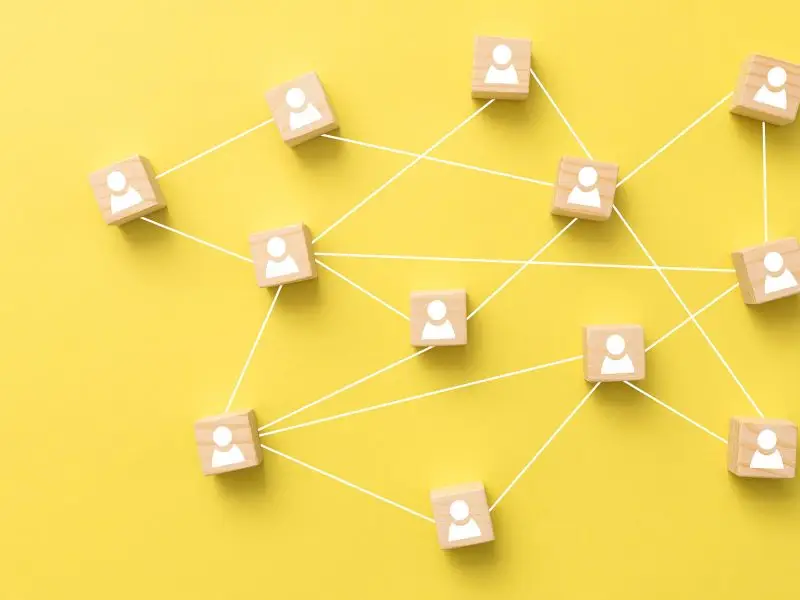Managing Social Media Distractions
Are you finding yourself constantly distracted by notifications from social media? You’re not alone – I used to experience the same thing, until I found a simple solution that made all the difference.
Social Media Advice: Eliminate Distractions
Are all those constant social media notifications pulling your focus away from important tasks? They certainly did for me, until I decided to separate my social media alerts from my work emails. The solution? I created a dedicated email address, solely for social media notifications. You can use any email provider (even the free ones), the key is to keep these distractions out of your work inbox.
If you’re anything like I was, you’ve probably found yourself scrolling through your emails only to be sidetracked by an interesting social media post or comment. Before you know it, you’ve lost an hour, engrossed in notifications and updates, when that time should have been spent working. Sound familiar? While interaction on social media is vital for your online presence, managing your time effectively is just as crucial.
Manage Your Social Media More Effectively
Now, when I engage with social media, it’s on my terms. Instead of being interrupted throughout the day, I log into my separate social media email account at designated times. This way, I can review all my communications from platforms like LinkedIn, Twitter, and Facebook etc all at once. The constant stream of notifications no longer clogs up my work inbox and I have a more focused, proactive approach to interacting online. This small change has not only improved my time management but also helped me maintain the right mindset when I do engage on social media.
By setting clear boundaries between work and social media, I can now focus fully on both. Social media interaction should be a conscious decision, not an accidental diversion.

Tips for Better Social Media Management:
- Create a dedicated social media email address – Separate your personal or work emails from your social media notifications.
- Schedule specific times for social media – Rather than letting notifications interrupt your day, decide when you will log in to review updates and engage with your audience.
- Turn off push notifications – If you don’t want to be tempted by constant alerts, consider turning off push notifications on your devices.
- Prioritise work tasks – Before diving into social media, make sure your key work tasks are completed or at least well on track.
- Track your social media time – Keep an eye on how long you’re spending on social media. There are apps that can help with this, allowing you to limit your time if needed.
Check Out More Social Media Tips
Looking for more advice on how to manage your social media effectively? Browse through our blog for additional tips and strategies to optimise your online presence while keeping distractions at bay.
Need Help With Social Media Marketing?
If you’re struggling to manage your social media or want to develop a more strategic approach, feel free to contact us. We offer consultations for social media marketing plans, management and strategies to help you make the most of your online presence while staying focused on your core business activities.