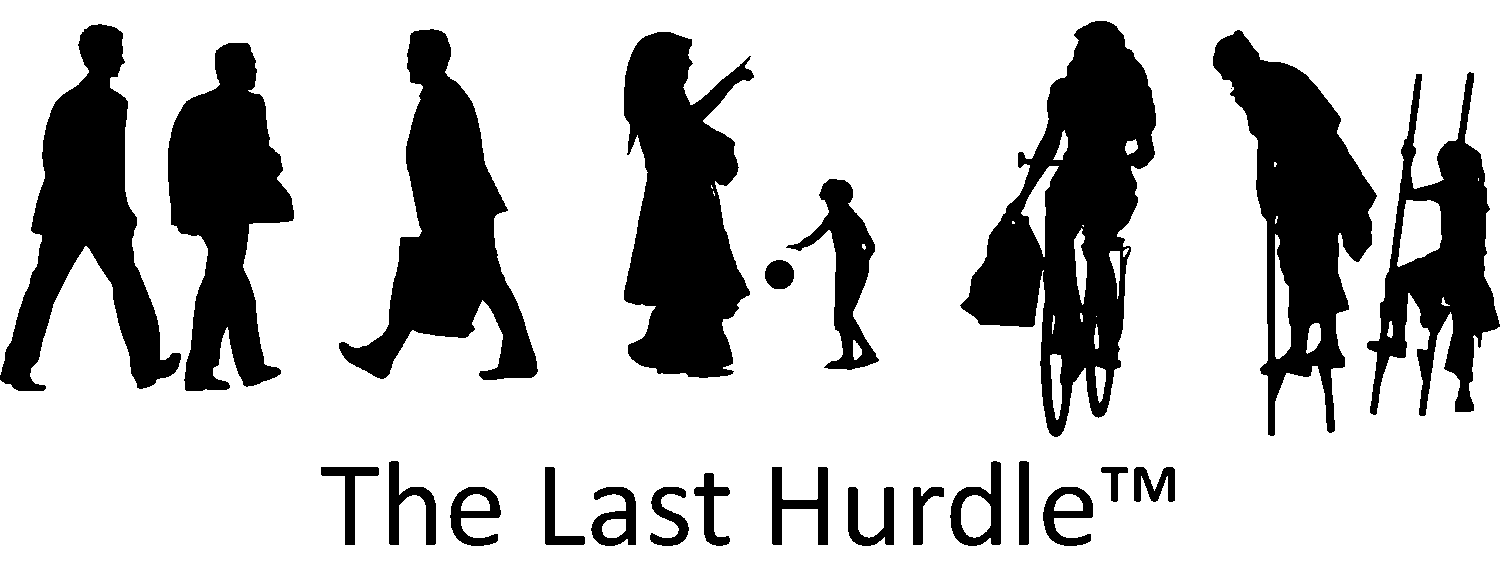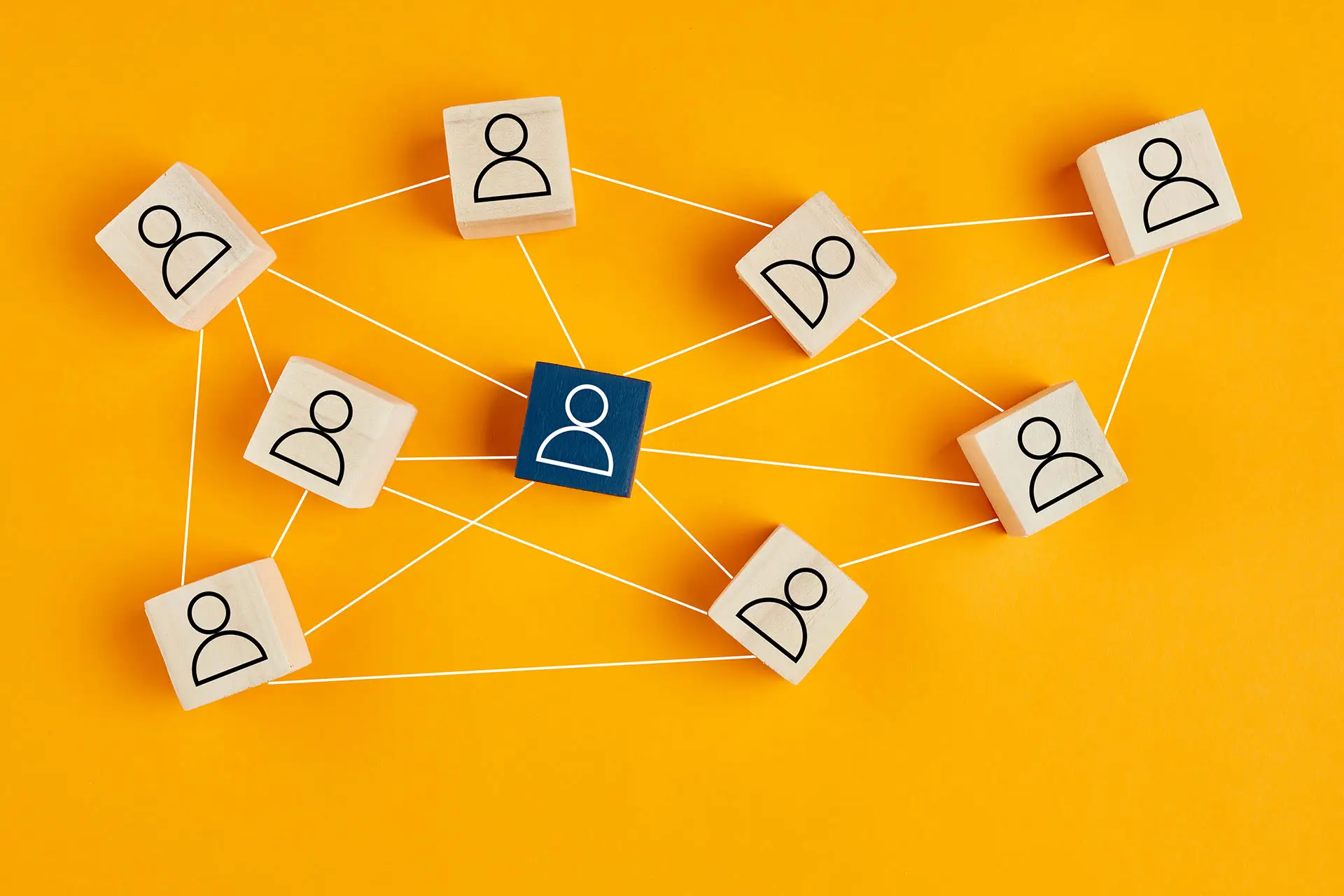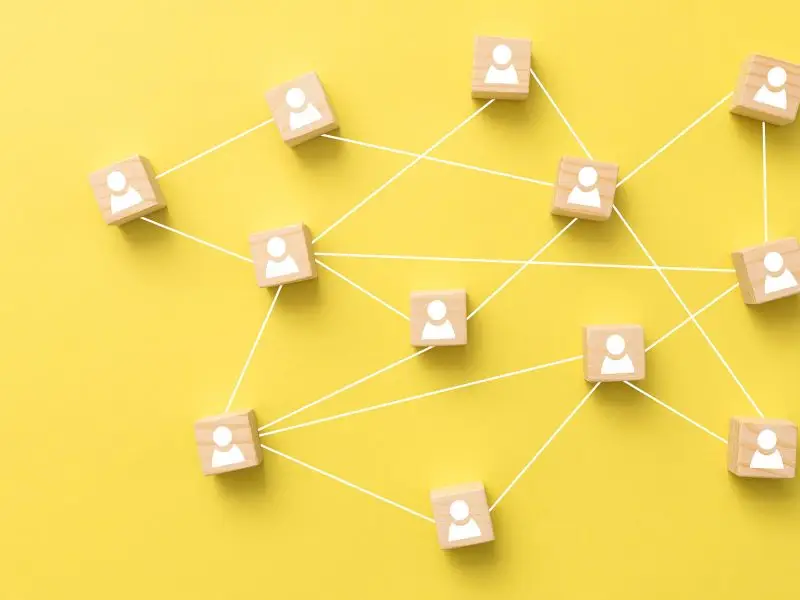Posting Jobs to Facebook
For many years, LinkedIn has been the go-to social network for advertising job vacancies. As a platform focused on professional networking, it makes perfect sense to post job adverts there. However, Facebook, known more for its social and community aspects, is making waves in the recruitment world with its own job posting feature.
Facebook has launched the ability to post job adverts and even boost them with paid promotion. While this feature was initially rolled out across the US and Canada, it is now available to use in the UK, albeit with a few quirks. Here’s how to navigate this new opportunity for posting jobs on Facebook.
How to Post Jobs to Facebook
- Create Your Job Advert: Start by going to your Facebook Business Page and typing your job post in the status box. Include a headline such as “We Are Recruiting” followed by a brief description of the role and an image to make your post stand out.
- Post and Edit Details: When you click ‘Post’, you should receive a notification prompting you to add more details. This will open a window where you can fill in:
- Job Title
- Job Description
- Location
- Salary (optional)
- Questions for Applicants
- Email for Applications (if preferred)
- Application Management: Once posted, applications will be sent directly to your Facebook Business Page inbox, making it easy to review and respond to applicants.
Boosting Your Job Post
One of the most advantageous aspects of posting jobs on Facebook is the option to boost your job post to reach a larger audience. This allows you to carefully target the demographics most suited to your vacancy. Facebook offers clear job-based demographics to select from, including industry type, job title, location and more. For better reach, consider selecting at least three different relevant job titles to widen your pool of potential applicants.
Our Advice on Using Facebook for Job Posts
The question remains: how effective is Facebook’s job posting tool? The truth is, it’s still early days for making a definitive judgement. However, the feature is worth exploring, especially while it remains relatively underused and can give your job post a unique edge.
Tips for Success:
- Start Small: Use a modest budget to boost your job post initially. This will allow you to test the waters and measure the response rate without committing too much money.
- Refine Your Targeting: Play around with Facebook’s targeting options to find the best combination for your audience. Adjust age, location and interests to ensure your advert reaches the most relevant candidates.
- Monitor Engagement: Keep an eye on your job post’s performance and be ready to tweak the content or targeting criteria to improve results.
Why Consider Facebook for Job Adverts?
While LinkedIn remains a powerful platform for professional recruitment, Facebook’s job posting tool provides access to a wider, potentially more diverse audience. Not everyone actively checks LinkedIn, but with Facebook’s vast user base and the capability to seamlessly blend job posts into a user’s newsfeed, you might reach candidates who wouldn’t have otherwise seen your vacancy.
Facebook’s job adverts can be particularly effective for businesses looking to attract candidates from a variety of backgrounds, including those who may be in the early stages of considering a career change. The platform’s familiar environment encourages interaction and engagement, which can help potential candidates feel more connected to your business.
Posting Jobs to Facebook
Facebook’s job posting feature is a promising tool for businesses looking to expand their recruitment strategy. While it may not yet have the reputation or professional focus of LinkedIn, the potential reach and targeted advertising options make it worth considering. Test it out with a small budget and see how it performs for your specific needs.
For further information on how to post jobs to Facebook or optimise your social media marketing strategy, reach out to The Last Hurdle’s social media specialists at 01604 654545 or email [email protected].