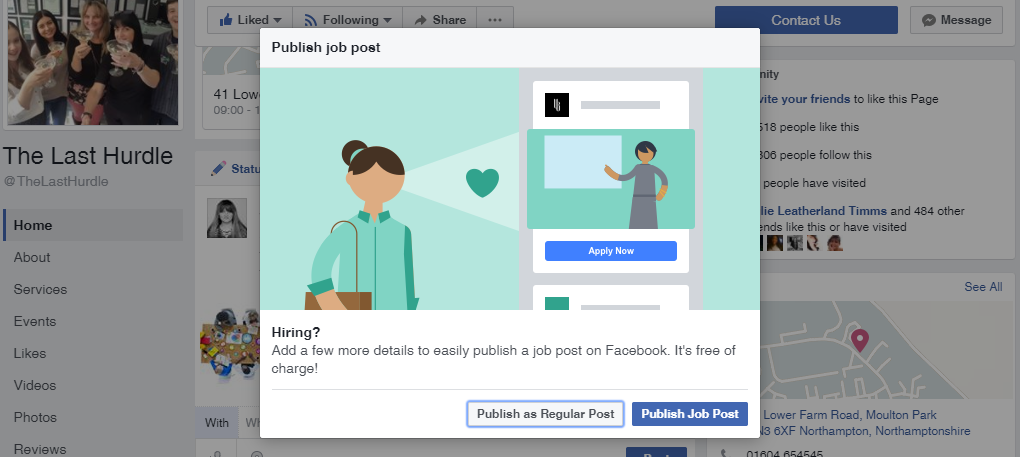For a number of years LinkedIn has been THE social network to advertise jobs. Everyone using LinkedIn is there with their professional head on. So, it makes sense to post your job advert there. Doesn’t it?
Enter Facebook. Not one to miss an opportunity Facebook have launched the ability to advertise Job Posts and to boost them. You may not have noticed this new facility on Facebook as this new feature has been rolled out across the US and Canada. However, it is possible to use this new facility in the UK, but it is rather elusive. When posting jobs to Facebook try the following:
Go to your Facebook Business Page, type in the status box your job advert:
We Are Recruiting
Put a small description of your role, and an image and when you click to post you should receive a message like the one below:
Posting Jobs to Facebook
This will take you to a mini screen where you can add a Job title, description, location, salary, ask questions and select an email address for applications to go to. You will also receive a private message to your Facebook Business Page for each application.
Once the job has been posted you have the opportunity to Boost it. By carefully choosing your demographics you can make sure those most likely to find your position appealing will see it. There are clear Job based demographics to choose from. Try a variety of different job titles, try to choose at least three to make sure you get a large enough audience.
Our advice
How effective is this new facility from Facebook? Who knows it is far too new for us to have made a definitive opinion. However, because it is so new we believe it is worth trying. If you choose to boost this Job Post use a test budget first so you can measure the response rate before committing your full budget.
For more information about posting jobs to Facebook visit these help pages.