Protecting your business using a verified Twitter account
In recent weeks, Twitter announced that they were planning to introduce verified accounts to more people on the platform, so that now this feature can be applied for rather than carefully selected. This is so that public figures and big companies can show their authenticity, especially if they have recently been targeted by fake accounts posing as them.
Twitter released an article earlier this year announcing this: “We approve account types maintained by users in music, acting, fashion, government, politics, religion, journalism, media, sports, business and other key interest areas. If you believe your account is of public interest and should be verified, this article outlines information about submitting a request.”
Protecting your business using a verified Twitter account
Having something as simple as a blue tick to your name will make you stand out to your competitors, as it signifies a ‘sign of trust’ between yourself and your market. This helps make you look reputable, professional and serious about what you do. The social stigma attached to being Twitter verified can be very rewarding for your personal brand!
So what will I need in my application?
• A phone number
• An email address
• A complete profile (profile and header photo, bio description on yourself/your company, and a birthday)
• A minimum of two websites to help identify you
• Public tweets
The next step is to write a request explaining exactly why you would like to own a verified account, and how it will help yourself or your business move forward. There is a generous limit of 500 words, so make your request stand out! Why do you need it and how will it benefit you?
To apply for a Twitter verified account, click here.
If you need assistance with Verifying your account, then contact The Last Hurdle social media specialists on 01604 654545 or email sales@thelasthurdle.co.uk






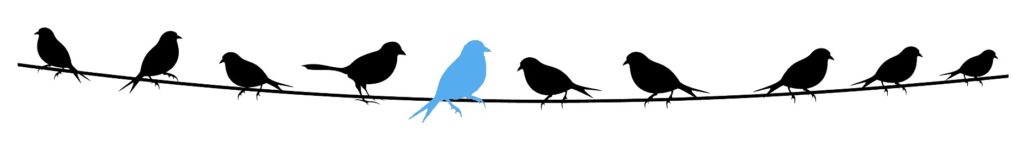
Comments
Protecting your business using a verified Twitter account — No Comments
HTML tags allowed in your comment: <a href="" title=""> <abbr title=""> <acronym title=""> <b> <blockquote cite=""> <cite> <code> <del datetime=""> <em> <i> <q cite=""> <s> <strike> <strong>