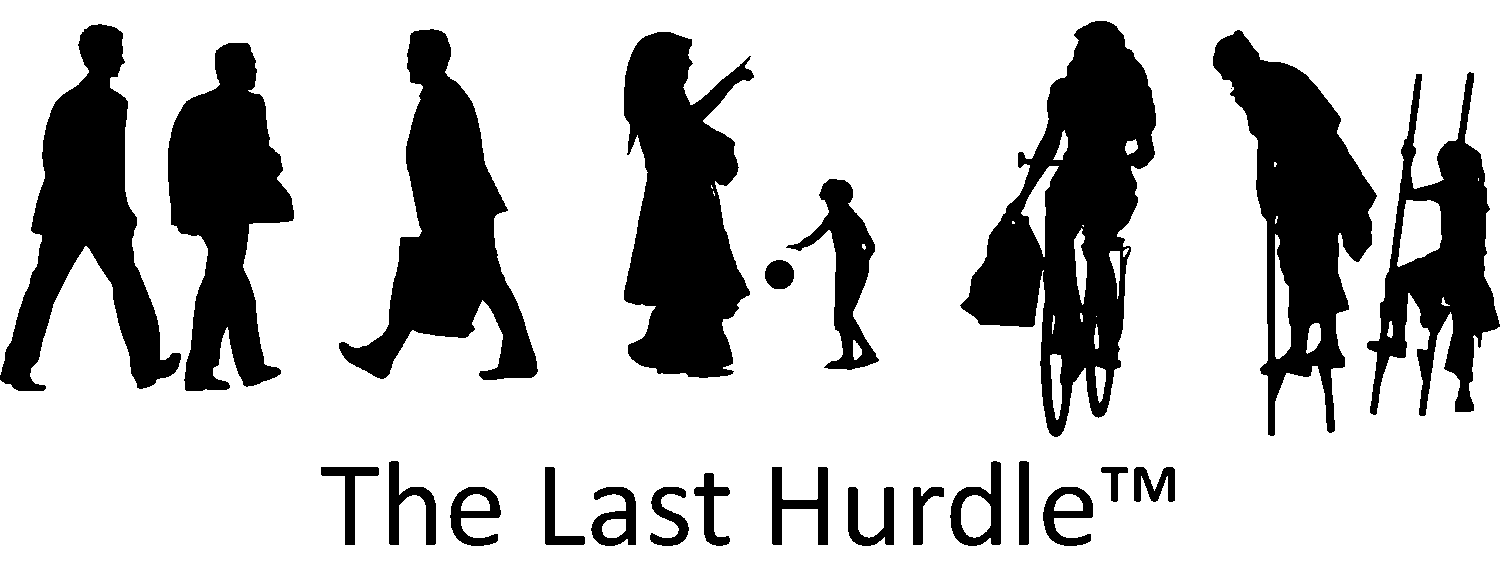Tips for Using Video on Social Media
In recent years, video has become a crucial part of social media marketing for businesses of all sizes. With user-friendly online video editing services and the powerful cameras built into most smartphones, there is an abundance of opportunities to create engaging and imaginative video content. Businesses can upload video snippets to platforms like Facebook, LinkedIn, Instagram and Twitter, as well as to YouTube, sharing valuable content with their followers within seconds.
According to Facebook, nearly three-quarters of users will be accessing video on their mobile devices by the end of the decade. However, getting your video content right takes more thought and strategy than it may initially seem.
Quick Tips for Using Video on Social Media
Keep It Short
If you want your video to be effective across multiple social media platforms, aim to keep it short. While the ideal length can vary depending on your message, concise videos are generally more impactful and hold viewers’ attention better. As a guideline, aim for 15–60 seconds for most platforms, with slightly longer videos reserved for more detailed content on platforms like YouTube or LinkedIn.
Grab Attention Early
Just like written content, video needs to capture the viewer’s attention immediately. With the prevalence of mobile viewing, audiences have become increasingly impatient. If your video does not engage viewers within the first few seconds, they will likely scroll past. Start with compelling visuals or intriguing content and ensure your branding is included early to establish your identity.
Keep It Simple
Resist the temptation to overload your video with multiple messages or ideas. Focus on a single, clear point—whether it’s showcasing a product, offering a quick tip or promoting a service. A straightforward, well-executed video will be far more memorable than one packed with too much information.
Think About Sound
A key consideration that many businesses overlook is that a significant portion of viewers will watch videos with the sound turned off. This is especially true on platforms like Facebook, where videos play automatically without sound until the viewer taps on them. To ensure your message gets across, consider using captions or subtitles. This way, even with the sound muted, viewers can still follow the main points of your video.
Stand Out From the Crowd
With a flood of video content on social media, making yours stand out is essential. Use high-quality visuals and play around with different formats, such as square or vertical video, to maximise engagement on mobile devices. Explore features like 3D effects or creative editing to make your content pop and draw in viewers.
Explore Various Video Options
If producing video content feels daunting, start by using what you already have. Repurpose existing images into a slideshow or experiment with stop-motion content using simple video editing tools. Even PowerPoint can be a helpful tool for creating basic video content with added visual interest. Don’t let limited resources prevent you from embracing video marketing.
Plan Your Content
For those with larger budgets or more comprehensive marketing plans, thoughtful preparation is key. Outline your video’s purpose, decide on your message and write a script. However, avoid simply reading from a script in front of the camera. Instead, practise your key points so that your delivery feels natural and engaging. Ideally, your video should be around 20–30 seconds to capture attention while delivering your main message effectively.
Embrace Creativity
Even if all you have is a smartphone, there are countless ways to get creative with your video content. Facebook and other platforms frequently recommend apps and tools that can help you enhance your videos with unique features and effects. Don’t be afraid to experiment with these and find what works best for your brand.
Tips for Using Video on Social Media
Video is an excellent way to boost engagement and reach on social media, but it requires thoughtful planning and creativity. By following these tips, you can create video content that not only captures attention but also strengthens your brand’s connection with your audience.
If you need help creating effective video content or want to improve your social media marketing strategy, our team at The Last Hurdle is here to help. Contact us at 01604 654545 or email [email protected] for expert guidance and support.