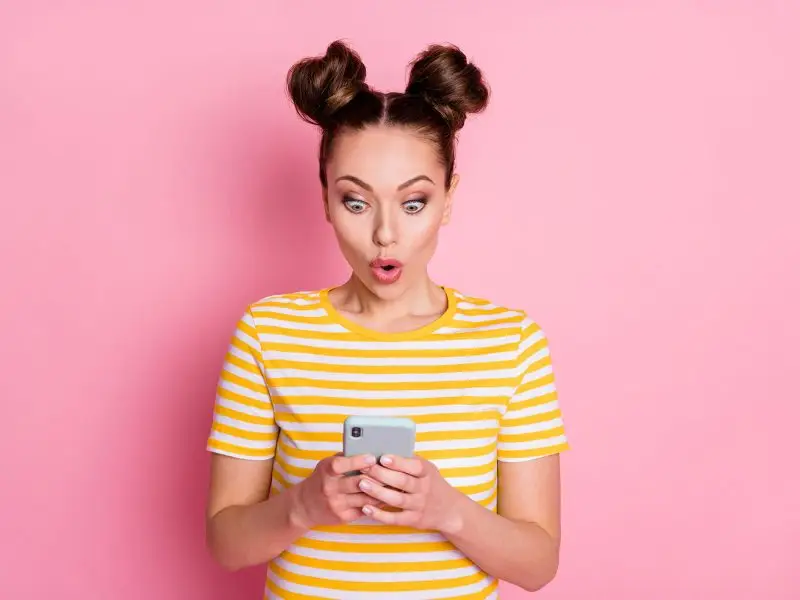Top 5 Tips for Video Editing
This article comes from one of our talented Digital Marketing Apprentices. Over the past couple of months, he has been kept busy editing client videos ranging from competitions for a local garage and beauty product reviews, to workout sessions with a well-known personal trainer. While hiring a professional videographer and having your video content scripted is great for certain projects (and a lot of fun), there are times when capturing something more ‘real’ can be even better for engaging social media and digital marketing content. Here are some of our top tips when editing your ‘real’ videos.
Top 5 Tips for Video Editing
- Sound Levels When working with audio, whether it’s music or raw sound from a recording, it’s essential to keep the volume balanced. Avoid making it so loud that it distorts or deafens the viewers. Keep the sound level easy on the ears—audiences should be able to hear clearly without straining or being overwhelmed by excessive volume.
- Use of Effects Most video editing programmes come with a variety of basic effects. While they may seem minor, the use of effects can significantly enhance the flow and feel of your video. Play around with your editing software to see which transitions, filters or effects best complement your footage. Just remember—less is often more. Keep it subtle to maintain a professional look.
- The Power of Music We’ve already touched on the importance of managing audio levels, but choosing the right music for your video can have a massive impact on its overall effect. Whether it’s an intense workout video with upbeat, high-energy tracks or a calm voiceover paired with gentle, soothing music, the right soundtrack can elevate your content. Always ensure you have the correct licence for the music you use, as failing to do so can lead to legal complications.
- Preview, Preview, Preview! A simple but crucial tip that is often overlooked. Always preview your video after making changes. Skipping this step can lead to mistakes that will make your final video look unprofessional. Every video editing software includes a timeline and a preview screen—make sure you use them! Regularly preview your work to catch any errors before the final export.
- Exporting Your Quality Edited Content Once your video is edited to perfection, you’ll need to export it. Remember, the higher the video quality, the longer it will take to process. Despite this, always aim for the highest quality possible. 1080p resolution (1920×1080) is the standard for professional-looking content, ensuring your video looks crisp and polished. It’s worth the extra time!
As you can see, our digital marketing apprentice has developed a real passion for his work, and it shows in these helpful tips. Keep in mind that video editing can be time-consuming, so always allow yourself plenty of time to complete your project to the highest standard.
Happy editing!