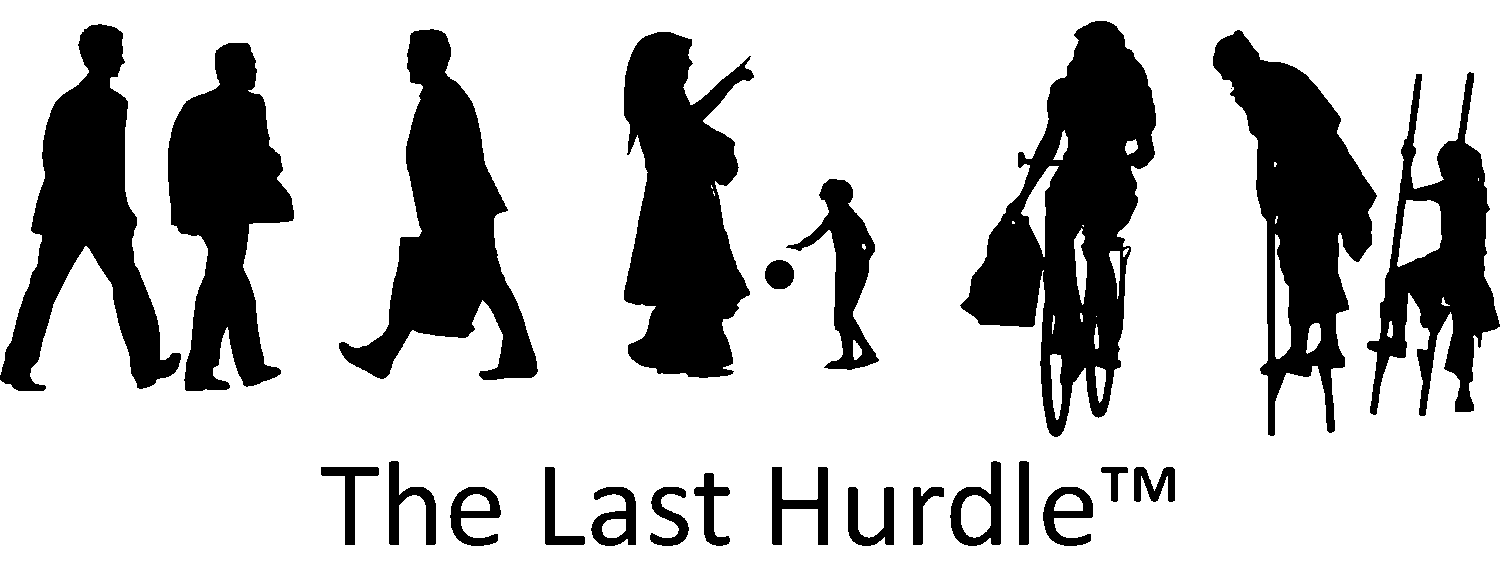Understanding Google Analytics - Terms and Definitions
There’s no doubt that a tool like Google Analytics is vital if you want to understand how your customers are getting to your site and what they are interested in when they arrive and indeed what they dislike. For the uninitiated, the range of tools and their terms means you can sometimes spend more time looking for definitions rather than analysing the actual stats.
Here is our quick guide to understanding Google analytics terms and their definitions:
- Advanced Segments: You can highlight certain types of traffic (for example, mobile, social media, new users) into individual segments within your analytics report.
- Alerts: When a visitor to your site does something specific, for example click on a certain link, then you can arrange to be notified. Can also be used for things like spikes in traffic or an increase in visits to a certain page.
- Benchmarking: Helps to compare your performance to that of the average performance of your competitors.
- Bounce Rate: The number of users who visit one page of your website and then leave, regardless how long they stay on the page (note that this is different from Exit Rate).
- Branded Traffic: If you have a defined brand and brand name, you can discover who is looking for your company name or the branded content associated with it.
- Conversion: When someone visits your site and completes a particular task or goal (such as buy a product or complete a contact form).
- Click Through Rate (CTR): Measures the success of an online advertising campaign, showing the number of users that have clicked on a particular link.
- Direct Traffic: Measures when people type your URL directly into the browser.
- Engagement Rate: The time a visitor spends on your site.
- Event: Used to track when visitors do something on your site such as watching a video or signing up for email notifications.
- Exit Rate: The number of people that leave your site from each area, expressed as a percentage. The difference between this and Bounce Rate is that users may well have visited other pages on your site before leaving.
- Filter: You can narrow your reporting parameters by introducing a filter, excluding or including particular data.
- Funnel: Splits your user experience into steps so that you can see where potential customers might be dropping off.
- Goal: Actions you want to keep track of such as buying a product or clicking a link.
- Goal Conversion Rate: The number of people who visit a page divided by the number who achieve a set goal.
- Goal Flow: A visual report that enables you to see how users reach a specific goal.
- Non-Branded Traffic: Users that come to your site whilst searching keywords that are not associated with your brand.
- Organic Traffic: Visitors who come to your site through organic search results.
- Paid Traffic: Visitors who come via an ad campaign – Pay Per Click.
- Page View: The number of pages a visitor views whilst on your site.
- Parameters: You can add tags to URLs that can be used to better track traffic from particular sites or pages.
- Referral Traffic: Visitors coming to your site from 3rd parties such as Facebook, Twitter and directory websites etc.
- Search Traffic: Anything that comes from a search engine like Google, Bing or Yahoo.
- Sessions: The number of times people have viewed your site (used to be called ‘visits’).
- Visitor Flow: A visual analysis of how visitors pass through your site. Can appear complicated but when it is broken down is a useful tool to show how people are using your site.
Whilst Google analytic terms can often be confusing, especially when you are just beginning, the benefits far outweigh the inconvenience of translating the terminology and offer a useful way to discover how your website is performing, providing numerous indicators to improve visitor engagement and retention.
Have further questions about understanding Google Analytics? Google has an in-depth analytics help centre, alternatively get in touch with one of our advisors on 01604 654545 or email [email protected]