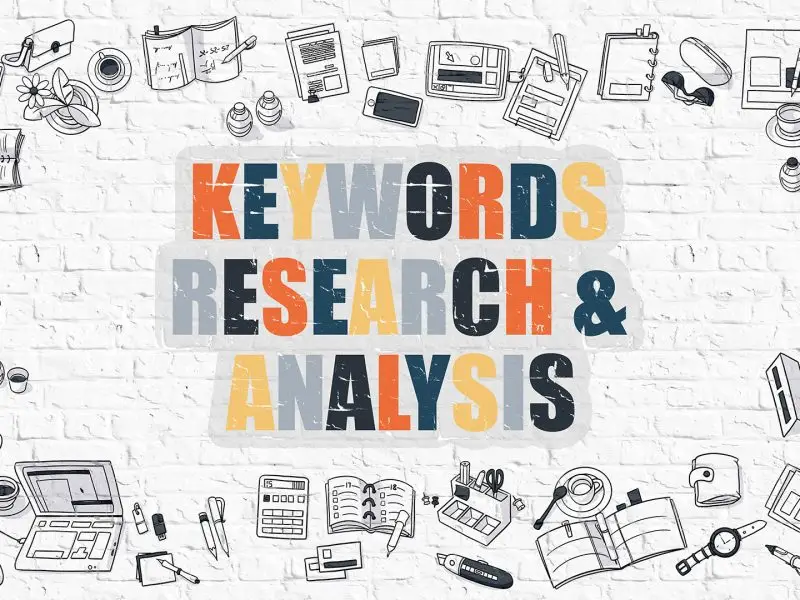Website Redirects
In this month’s article, we’re diving into the importance of website redirects. A redirect is the process of re-routing a user or search engine from one URL to another at your request. Whether you’re managing a site redesign or retiring outdated pages, redirects are an essential tool for maintaining a healthy website.
Why Applying a Redirect is Important
Failing to apply a redirect when removing or altering a page can lead to broken links, which harm both your user experience and your website’s search engine performance.
Impact on User Experience
Imagine a visitor clicks on a link expecting to find specific content, only to land on a 404 error page. Frustrated, they’re likely to hit the back button and turn to a competitor’s site.
Impact on Search Engines
Search engines like Google crawl and index your site’s URLs. If a URL becomes unavailable without a redirect, it’s classed as a broken link, which can negatively affect your SEO rankings. Search engines interpret broken links as signs of poor site maintenance, potentially lowering your website’s visibility in search results.
When to Use Website Redirects
There are many scenarios where redirects are necessary. Below are the most common examples:
- Website Redesigns
Redesigning your website often involves changing the structure of URLs. Even a minor change to a URL, such as altering a single character, can result in a broken link. During a redesign, redirects must be applied from the old URLs to the new ones. A good web developer will manage this for you as part of the process.
- Product or Service Updates
When retiring an obsolete product or service page, redirect the URL to a relevant alternative. For instance:
- Redirecting to an upgraded version of the product.
- Redirecting to a similar offering.
This ensures users still find value and don’t leave your site. Include explanatory text on the new page to make it clear why they were redirected, such as: “This page showcases the upgraded version of the product x.”
- Team Profile Updates
In larger organisations, team profiles can be a frequent source of broken links when employees leave. Each profile typically has its own unique URL. When a profile is removed, redirect the old URL to:
- A similar colleague’s profile in the same department.
- A team or department overview page.
Ignoring these redirects can lead to poor user experiences and unnecessary broken links.
Redirect Logic: User and Search Engine Considerations
For Users:
Does the redirect provide a seamless experience? Make sure the new page delivers value and if necessary, include a brief explanation to clarify the change.
For Search Engines:
Ensure the redirect is to a related or relevant page. Redirects to unrelated pages can confuse crawlers and harm your search engine rankings.
Types of Redirects
There are several types of redirects, but these are the most commonly used:
- 301 Permanent Redirect:
- Indicates that a page has permanently moved to a new location.
- Passes 90-99% of the original page’s link equity (ranking power).
- Recommended for most situations.
- 302 Found (Temporary Redirect):
- Used when a page is temporarily moved but will return in the future.
- Does not pass link equity as effectively as a 301 redirect.
- 307 Temporary Redirect:
- A more modern version of the 302 redirect, primarily used with HTTP/2.
We almost always recommend the 301 redirect as it carries the most SEO value. Moz explains this in detail in their article on link equity.
Applying Redirects
Redirects may seem complex, but they can be straightforward with the right tools and processes in place.
Simplified Management
If you’re managing your website in-house, consider engaging a developer to set up a redirect management system. This can be a simple form where you input the old URL and the new destination URL.
Manual Management
Alternatively, redirects can be added manually to your website’s files. This requires editing your site’s .htaccess file or using server-side configurations. While this method works, it’s more suited to those with technical expertise.
Understanding URLs
A URL (Uniform Resource Locator) is the unique address for a webpage. For example, the URL for our SEO page is: https://www.thelasthurdle.co.uk/seo/
- The green part is the domain name (thelasthurdle.co.uk).
- The blue part is the page extension (organic-seo/).
- Together, they form the complete URL.
Final Thoughts About Website Redirects
Redirects are an essential part of website management, ensuring a smooth user experience while maintaining your SEO rankings. Whether you’re managing a redesign, updating products or adjusting team profiles, thoughtful redirects can save your website from broken links and lost visitors.
Need assistance with managing redirects or optimising your site? Contact The Last Hurdle on 01604 654545 or email hello@thelasthurdle.co.uk. Let’s keep your website running smoothly and ranking highly!